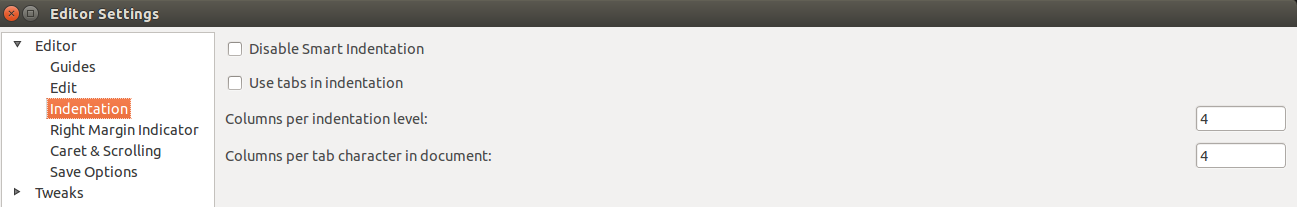Install Codelite in Ubuntu
How to install codelite in Ubuntu 12.04 LTS
Please execute below commands to install codelite in Ubuntu 12.04 LTS operating systems.
sudo apt-key adv --fetch-keys http://repos.codelite.org/CodeLite.asc
sudo apt-add-repository "deb http://repos.codelite.org/ubuntu/ $(lsb_release -sc) universe"
sudo apt-get update
sudo apt-get install codelite wxcrafter
sudo apt-add-repository "deb http://repos.codelite.org/ubuntu/ $(lsb_release -sc) universe"
sudo apt-get update
sudo apt-get install codelite wxcrafter
How to install codelite in Ubuntu 14.04 LTS
Please execute below commands to install codelite in Ubuntu 14.04 LTS operating systems.
- If an older version of codelite is available then execute first step otherwise you can skip it
- apt-get purge codelite codelite-plugins
- sudo apt-key adv --fetch-keys http://repos.codelite.org/CodeLite.asc
- sudo apt-add-repository 'deb http://repos.codelite.org/ubuntu/ trusty universe'
- sudo apt-get update
- sudo apt-get install codelite wxcrafter
- sudo apt-get install build-essential
To start the codelite use below command - sudo codelite &
Configuration of codelite editor for our project
Make sure you have below configuration in your local machine.
Debugger setting
Project(settings) ->Debugger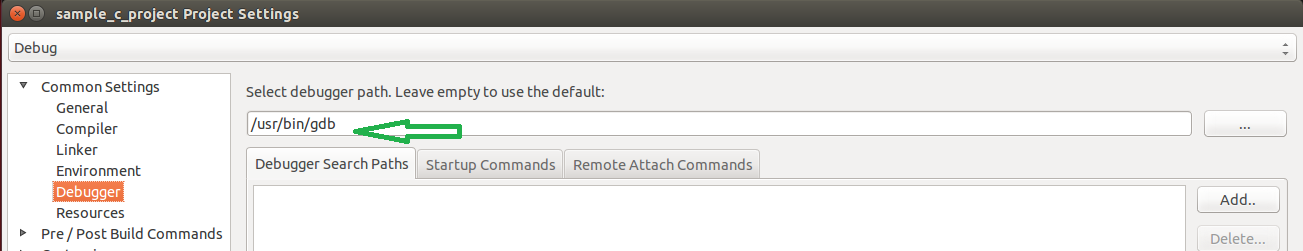
Indentation setting
Codelite(settings) -> Global Editor Preferences -> Indentation